
Reset theme settings and activate presets
Reset settings and apply color schemes in a couple of clicks directly in the visual editor settings.
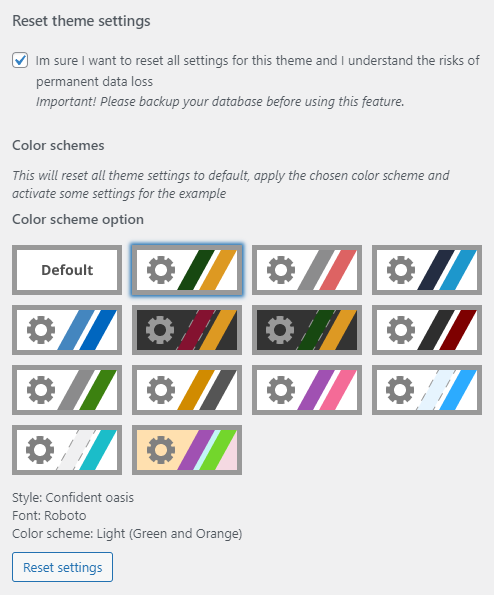
In addition to the new colors, various theme customizations are being added to showcase the possibilities and reduce customization time.
To apply color schemes without resetting settings, use the “Color schemes” section.
 About Airin Blog
About Airin Blog
 News
News
 Cars
Cars
 Travel
Travel
 Food
Food
 Light color scheme (Green and Orange)
Light color scheme (Green and Orange)
 Light color scheme (Light grey and Light red)
Light color scheme (Light grey and Light red)
 Light color scheme (Dark blue and Light blue)
Light color scheme (Dark blue and Light blue)
 Light color scheme (Blue)
Light color scheme (Blue)
 Dark color scheme (Red and Orange)
Dark color scheme (Red and Orange)
 Dark color scheme (Green and Orange)
Dark color scheme (Green and Orange)
 Light color scheme (Dark grey and Red)
Light color scheme (Dark grey and Red)
 Light color scheme (Light grey and Green)
Light color scheme (Light grey and Green)
 Light color scheme (Orange and Gray)
Light color scheme (Orange and Gray)
 Light color scheme (Violet and Pink)
Light color scheme (Violet and Pink)
 Light color scheme (Heavenly and Light blue)
Light color scheme (Heavenly and Light blue)
 Light color scheme (Turquoise)
Light color scheme (Turquoise)
 Without settings (Defaults)
Without settings (Defaults)















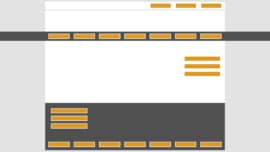












Leave a Reply
You must be logged in to post a comment.